The internet has helped to make modern life much easier for most people. It’s a great source of information and it allows us to communicate with people all over the world. However, for those who aren’t used to using the internet, it can be quite a daunting place. This article is part of our series on the internet for older people. We’re focusing on email safety and sharing some simple, practical tips. If your elderly loved ones are just starting to use the internet, why not share this guide with them?
Although our loved ones may not realise it, they will already have the skills needed to stay safe online. For example, they wouldn’t give card details to a stranger at their front door, so why give them to a stranger in an email?
Email Safety Tips for Older People
Emails have made communicating with family and friends much easier. They also allow you to stay up to date with the latest news and subscribe to useful services like newsletters. However, with these benefits come a few risks. There are fraudsters who use emails to try and obtain other people’s personal information. Luckily, most email accounts these days have built-in protection, so anything suspicious will be filtered into ‘Spam’ or ‘Junk’ folders automatically. Nevertheless, it is good to know how to recognise spam yourself and protect your personal information. Here are some email safety tips for spotting fraudulent emails.
Do you recognise the sender?
Your loved one will normally be able to tell if an email is spam just by looking at the email address it was sent from. However, some scams will disguise themselves very well and pose as reputable companies or people you know.
- If the email is sent from a website or email address that you don’t recognise, it’s better to ignore it.
- If the sender’s address is very long, with lots of random numbers or letters, the email is likely to be spam.
Check the email subject
Many spam emails use similar tactics to try and persuade you to open them. Often, a spam email will claim to be offering you something for nothing. Alternatively, it might claim to have information about an online order that you have not placed. They will usually aim to get you to click a link within the email itself, sometimes by implying urgency. These links might take you to dangerous web pages where fraudsters can access your card details, for example. Here are some common spam email subjects to look out for:
- Sales.
- Investment Opportunities.
- Requests for money.
- Order Details from unfamiliar companies.
- “Claim your prize!”
- Problem with your Account.
Look for spelling mistakes or bad grammar
Fraudulent emails often use sneaky spelling tricks to get past spam filters. If an email is poorly written with spelling or grammar mistakes, this could be a sign that it isn’t genuine.
- Spam can get past filters by misspelling words, for example: “Cliam your free prize.”
- Fraudulent website URLs will often contain slight spelling errors e.g. “Loyds Bank” rather than “Lloyds Bank”
- The text is usually very large to capture your attention.
Never open or download attachments
If you aren’t sure who the email is from, or you suspect it to be a scam, avoid clicking on any links or attachments in the email. These may contain computer viruses that can reveal your personal information to fraudsters.
- There may be a link saying “Check this out”, or a document called “Look what I found”, without any further explanation.
Avoid any emails requesting personal information
Some spam emails will claim to be from reputable organisations like your bank or HMRC. Here are some red flags to look out for:
- If an email asks for any personal information such as card details, it is most likely spam. Delete the email and block the sender.
- Be wary of emails that ask you to take urgent action – spammers may make false threats to “close your account” to create panic and get you to act without thinking.
If you receive an email claiming to be from your bank or other account, and there is a chance it might be genuine, visit your account by logging in normally. Do not click on the link in the email. If there is a problem, you will be told about it when you log in.
What to do if you receive a suspicious email
The best email safety tip we can give you is to delete any emails that seem suspicious straight away. As a general rule, no bank or building society will ever ask for personal information via email. If you want to be sure, you can always contact the bank by calling them directly using the phone number on any of your bank statements or their official website. Don’t panic if an email sounds threatening or urgent; take the time to read all of the information first before you act.
It can be helpful to Google the sender’s email address or the subject line. If it’s a scam, you’ll likely find that other people have received the same message. If it’s genuine, you might find the email address listed on a company’s official website. This can help you decide what to do next.
Alternatively, you can forward the suspicious email to the National Cyber Security Centre.
What to do if you click on a scam email
The first thing to remember is not to panic. Because scams are so prevalent, most banks and other accounts have systems in place to help you stay safe. Contact your bank to let them know you think you have been tricked by a scam and they can help you change your account details or otherwise block fraudulent access or transactions. Change passwords on any accounts that may be compromised to ensure scammers cannot gain access.
Email Safety and More Internet Safety Advice
That brings us to the end of our email safety guide. If you’ve found these tips helpful, why not share them with a friend or loved one who might benefit from learning more about the internet? To learn more about general internet safety, read our handy guide. You can also find out how to avoid scams.
Now you know how to stay safe on the internet, what about staying safe at home? Have you considered one of our personal alarms? The Careline Alarm service helps thousands of people to stay safe and independent in their own homes up and down the UK. To find out more, you can contact us via email at info@careline.co.uk or give our Customer Service Team a call on 0800 030 8777.
Editor’s Note: We updated this article on 2nd April 2024 to include the latest information.
Essential Plan
Save £68 if paid annually
Basic pendant
- Not included, Automatic Fall Detection
- Included, 100 Metre Range
- Included, Wearable on Wrist or Neck
- Included, Waterproof
- Included, No Need to Charge
- Included, Easy to Activate
Plug-in Base Unit
- Included, 24/7 Monitoring Service
- Included, Lifetime Warranty
- Included, Plug-In, Easy Set Up
- Not included, No Phone Line Needed
- Not included, Our Fastest Connection Time

Plug-in Base Unit + Basic pendant

Basic pendant
- Not included, Automatic Fall Detection
- Included, 100 Metre Range
- Included, Wearable on Wrist or Neck
- Included, Waterproof
- Included, No Need to Charge
- Included, Easy to Activate
Plug-in Base Unit
- Included, 24/7 Monitoring Service
- Included, Lifetime Warranty
- Included, Plug-In, Easy Set Up
- Not included, No Phone Line Needed
- Not included, Our Fastest Connection Time
Get 3 months free by paying annually
Essential+Plan
Save £80 if paid annually
SmartTrigger Pendant
- Included, Automatic Fall Detection
- Included, 600 metre range
- Included, Wearable on Wrist or Neck
- Included, Waterproof
- Included, No Need to Charge
- Included, Easy to Activate
SmartLife Hub
- Included, 24/7 Monitoring Service
- Included, Lifetime Warranty
- Included, Plug-In, Easy Set Up
- Not included, No Phone Line Needed
- Included, Our Fastest Connection Time

Rapid Connect Hub + SmartTrigger Pendant

SmartTrigger Pendant
- Included, Automatic Fall Detection
- Included, 600 metre range
- Included, Wearable on Wrist or Neck
- Included, Waterproof
- Included, No Need to Charge
- Included, Easy to Activate
SmartLife Hub
- Included, 24/7 Monitoring Service
- Included, Lifetime Warranty
- Included, Plug-In, Easy Set Up
- Not included, No Phone Line Needed
- Included, Our Fastest Connection Time
Get 3 months free by paying annually
Complete Plan
RecommendedOur Safest AlarmSave £100 if paid annually
Fall Detector
- Included, Automatic Fall Detection
- Included, 300 Metre Range
- Included, Wearable on Wrist or Neck
- Included, Waterproof
- Included, No Need to Charge
- Included, Easy to Activate
SmartLife Hub
- Included, 24/7 Monitoring Service
- Included, Lifetime Warranty
- Included, Plug-In Anywhere, Easy Set Up
- Included, No Phone Line Needed
- Included, Our Fastest Connection Time

Rapid Connect Hub + Fall Detector

Fall Detector
- Included, Automatic Fall Detection
- Included, 300 Metre Range
- Included, Wearable on Wrist or Neck
- Included, Waterproof
- Included, No Need to Charge
- Included, Easy to Activate
SmartLife Hub
- Included, 24/7 Monitoring Service
- Included, Lifetime Warranty
- Included, Plug-In Anywhere, Easy Set Up
- Included, No Phone Line Needed
- Included, Our Fastest Connection Time
Get 3 months free by paying annually
GPS Pendant Plan
Save £88 if paid annually
GPS Location Tracking + Inbuilt Speaker

- Included, Go Anywhere Alarm
- Included, GPS Alarm Pendant
- Included, GPS Location Tracking
- Included, Optional Fall Detection
- Included, Inbuilt Speaker
- Included, Charging Base Station
Get 3 months free by paying annually
GPS Pendant Plan
- Go Anywhere alarm
- GPS Alarm Pendant
- GPS Location Tracking
- Optional Fall Detection
- Inbuilt Speaker
- Charging Base Station

Get 3 months free by paying annually
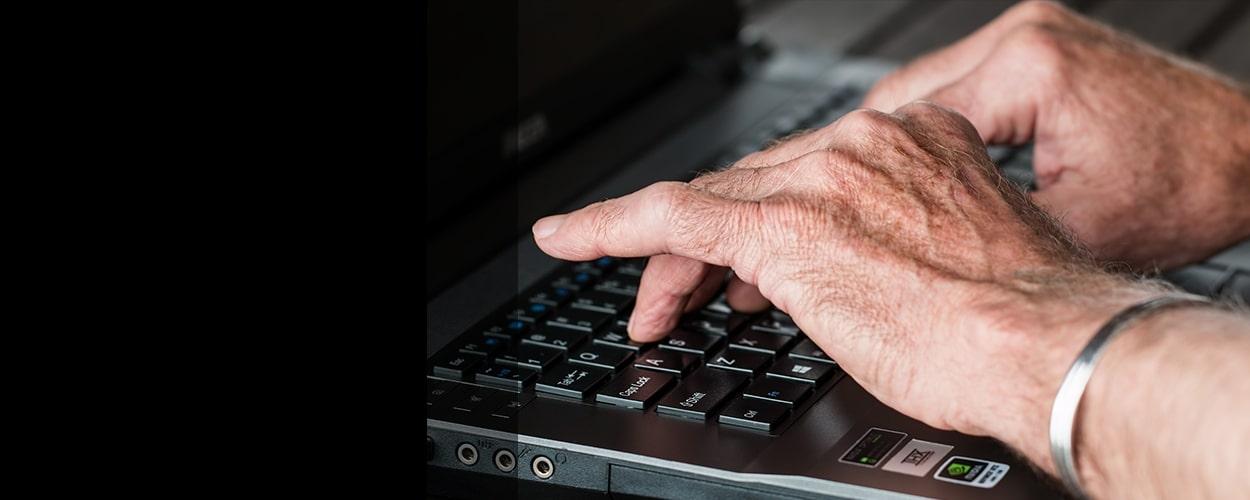



Leave a Reply