It isn’t always easy to keep up with the latest technology. This is especially true for lots of older people who weren’t brought up with all the gadgets we see today. While more and more over-60s are now embracing modern technology, the digital divide between generations remains rather wide. According to 2023 statistics, 80% of people over 65 own a smartphone, while 55% of people over the age of 75 use the internet (according to 2020 figures). There has also been a rise in the number of over-75s using tablets. The elderly are even getting social, with around 3 million people aged over 65 in the UK signing up for a Facebook account.
Helping Older People Use Technology
To most young people, modern technology is second nature because they’ve grown up in a digital world. Older people, on the other hand, might need a little guidance to get to grips with the latest gadgets. Some older people are reluctant to use modern technology at all. They’ve already lived long and happy lives without the need for Facebook and Instagram, after all. However, the internet and other recent technology can offer enormous benefits to older people.
Here at Careline365, we believe it’s never too late to learn something new. Keep reading to discover how you can teach your elderly loved one to use modern technology like the internet, smartphones, fitness trackers, and much more.

Find more statistics at Statista
Why Should My Loved One Use Technology?
As the old saying goes: “Don’t knock it until you’ve tried it”. Yes, the older generation may have lived without today’s technology for most of their lives, but that doesn’t mean they won’t enjoy it or find it useful. There are plenty of advances in technology nowadays that the younger generations have lived without until now.
Technology can have endless benefits for people of all ages, especially the older generation. From FaceTime to Personal Alarms, there are many aspects of life that technology can improve. As well as the internet and smartphones, telehealth technology has also improved over the years, with our Personal Alarm service leading the industry.
Here are just some of the innovations in modern technology that could help give your loved one better quality of life.
Fitness Trackers
A fitness tracker can help you record your daily activity. They are usually worn around the wrist, much like our Careline pendant alarm. You can then connect the fitness tracker to a smartphone app or computer programme, which will display daily statistics such as:
- Heart rate
- The number of steps you take
- Calories you have burned
We all understand the importance of staying healthy and active, especially in later life when overall health can decline. A fitness tracker can encourage you to keep moving every day. Your loved one may enjoy seeing how many steps they’ve taken that day, or how much exercise they’ve done. This can then motivate them to do more steps the next day and slowly increase their physical activity over time.
The Internet
The internet links millions of devices together, allowing us to communicate quickly and easily. As the World Wide Web has only been around since 1989, it’s not something that everyone has grown up with. This can make it difficult for beginners to understand. Nevertheless, it’s worth pushing past any initial confusion. The internet offers a wealth of new opportunities for older people.
An internet connection gives you access to millions of websites, apps, programs, videos, and more. Using the internet also helps make life easier, as well as keeping you in touch with loved ones. Some of the uses of the internet include:
- Video Chatting – Stay connected to friends and family members via video chat. Start with Zoom, FaceTime, or Facebook’s video call function.
- Shopping – Order their weekly shop for home delivery. Most UK supermarkets offer online grocery shopping.
- Exercise – From fitness videos on YouTube to online yoga classes, the internet can be a gateway to extra fitness opportunities.
- Staying Social – Social networking sites can help your loved one reconnect with old friends.
- Games – Gaming websites and apps can help to keep the brain active and lift the spirits.
- Health Tracking – There are a wide variety of apps available to help track exercise and nutrition, and some that can even offer medication reminders.
- Finances – Online banking is simpler than ever. Why not organise your finances in one place and save yourself a trip to the bank?
Getting started with the internet is a great way to encourage your loved one to use technology, as a lot of the younger generation communicate more via social media or email. First of all, help them set up an email account. From there, they’ll be able to sign up for any websites and services that interest them. Let them know how easy it is to get in touch with their grandchildren or how nice it is to see regularly updated photos of loved ones via social media.
Apps
An “app” (short for application) is a programme that you can download to a device – whether it’s a computer, tablet, or smartphone. There are millions of apps available to download, including apps that are specially designed for older people. With so much choice, where should you start?
Think about your loved one’s interests. If they’re a music lover, start them off with Spotify or BBC Sounds. If they’re football mad, help them download the official Premier League app. The possibilities are endless. Next, we’ll share a few of our recommended apps for different aspects of older people’s lives.

Apps for Memory
PillBoxie is an app that offers medication reminders, something that could be really helpful for your elderly loved one or even for yourself if you’re particularly forgetful. As well as this, there are apps such as Park-N-Find, which remembers where you’ve parked using built-in GPS. If your parent or grandparent regularly loses their car in a car park, they can simply press a button and their smartphone will tell them where their car is.
Apps for Health
As our parents and grandparents get older, health can be a worry. At times, we may find ourselves checking up on them unnecessarily. This is where an app can come in handy. There are plenty of options out there, from ordinary fitness apps to ones that are specifically tailored towards the older generations.
There are plenty of workout apps designed for the over-50s, focusing on improving basic fitness levels. In addition, you could even get them a FitBit, a fitness tracker which issues reminders to move around every hour, records heart rate, calorie intake, and sleep patterns. It can even create challenges via its app. With this in mind, if you’ve got one as well, you could find yourself racing to do more steps than your elderly family member. There’s nothing like a bit of healthy competition.
Apps for Entertainment
Modern technology gives us a world of entertainment at our fingertips. As older people retire, they may begin to find themselves with lots of free time on their hands. Luckily, there are lots of film, television, music, and gaming apps to choose from. Here are some of the most popular:
- BBC iPlayer
- Spotify – music streaming
- Amazon Prime Video
- Netflix
- Disney +
- Audible – listen to audiobooks
- YouTube
If your loved one is looking for some nostalgia, streaming apps usually have a wide range of film and television from across the years. Starting with something familiar can help make the technology seem less foreign – why not play an old favourite song or film on a smartphone or tablet?
Smartphones & Tablets
A smartphone or tablet puts the internet, apps, and much more in the palm of your loved one’s hand. Since the launch of the first iPhone in 2007, a craze of smartphones and tablets has swept across the world and, in some cases, people are using them more than standard computers.
Tablets
Tablets are great for the elderly because of their large screens. They’re essentially a middle ground between a smartphone and a traditional computer. Tablets have similar capabilities to computers but are far more compact and much quicker. Some even come with the option of a detachable keyboard and are tablet-laptop hybrids.
Tablets are generally more affordable than computers, too, making them more accessible. They don’t weigh much either, which is beneficial to older people who might be living with arthritis and struggle with grip. Tablets are great for playing games, watching films and television on-demand, and surfing the web. They have become much more affordable recently, and there are plenty more to choose from than just the Apple iPad.
Smartphones
As traditional landline phones are becoming less and less common, mobile smartphones are increasingly important. There are lots to choose from, depending on your needs and confidence with technology. Most manufacturers, such as Nokia and Samsung, offer simple models with large buttons, which may be more suitable for your loved one. On the other hand, if they’re wanting a smartphone, the iPhone will always be a popular choice.
Mobile phones (smart or otherwise) are a great way for older people to stay safe while they’re out and about. If they need to call for help, they’ll be able to contract relatives or friends easily. For extra reassurance, check out our advanced GPS-enabled alarm.
If your loved one has never used a mobile phone before, we know it might be difficult to get them on-board. Be sure to highlight all the benefits of the technology while you’re introducing it. Why not try enlisting help from a younger family member by asking them to demonstrate how things work. A mobile phone is beneficial for everyone, as it means your loved one can always contract you and call for help if they need it whilst out and about.
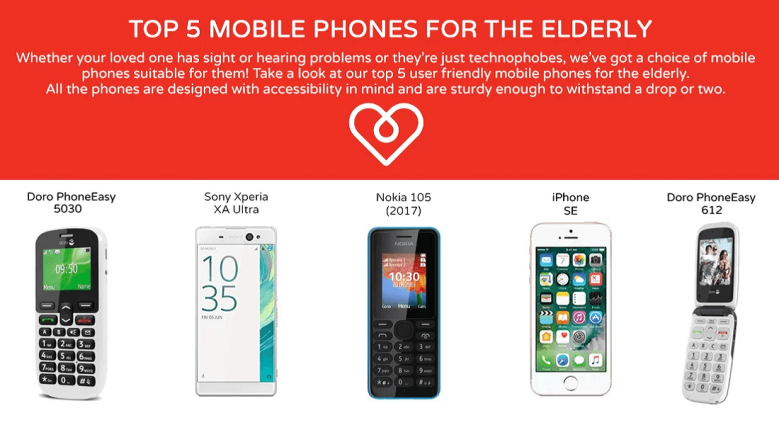
Telehealth
Telehealth devices can be truly life-changing. They offer all kinds of support to help the user stay independent. One fantastic device is our Careline personal alarm. We understand the importance of staying safe and living independently at home for as long as possible. That’s why our alarm and choice of standard pendant or fall detector offers 24/7 support. Moreover, we offer the advanced, futureproof SmartLife Alarm, which provides our fastest connection speeds with improved range, all without requiring a landline phone connection.
Here are some more examples of telehealth technology:
- Mobility Scooters – A great option if your loved one struggles to walk for long periods of time, but still wants to go out and about with the family. These scooters can be helpful for elderly people living with osteoporosis or arthritis.
- Electric Wheelchairs – Similar to the mobility scooter, an electric wheelchair is a great option for those who can’t walk as far as they once could. This means your loved one can still enjoy leaving the house with the added independence of getting around by themselves.
- Big Button Phones – Much like a standard telephone but with larger buttons, big button phones are excellent for anyone living with arthritis, Parkinson’s, or any other medical conditions affecting motor skills. They’re also great for people with vision problems.
- Stairlifts – If your loved one is at risk of falling, a stairlift can prevent accidents or injuries while going up and down the stairs.
- Automatic Pill Dispensers – Ideal for those who have issues with their memory, or who are living with dementia or Alzheimer’s.
Introduce Your Loved One to Technology
Here are some things to remember when teaching an older loved one how to use modern technology:
- Go slowly and be patient – Technology can be daunting for new users. There’s a lot to it, so make sure you’re patient and understanding.
- Explain the basics – Teach the simple things first and then let them play around on their own. They might learn better by figuring things out for themselves.
- Mistakes help learning – Sometimes, the best way to learn how to do something is to learn how not to do it. Furthermore, if our alarm users activate their alarm by accident, it’s nothing to worry about. Our Care Team will be happy to hear that everything is okay and that the alarm is working.
- It won’t break – Make sure your loved one knows they’re not going to break anything. A lot of older people are worried about trying new technology in case they break it, but with a bit of teaching they’ll be a pro in no time.
Teaching your elderly loved ones to use technology may seem daunting, but we hope we have given you the tools you need to help your loved ones learn something new.
If you’re interested in ordering one of our life-saving Careline Alarms, please do get in touch with one of your helpful team members on 0800 030 8777. Alternatively, send us an email to info@careline.co.uk for more information.
Editor’s Note: This article was updated on 27th February 2024 to reflect current information.
Essential Plan
Save £68 if paid annually
Basic pendant
- Not included, Automatic Fall Detection
- Included, 100 Metre Range
- Included, Wearable on Wrist or Neck
- Included, Waterproof
- Included, No Need to Charge
- Included, Easy to Activate
Plug-in Base Unit
- Included, 24/7 Monitoring Service
- Included, Lifetime Warranty
- Included, Plug-In, Easy Set Up
- Not included, No Phone Line Needed
- Not included, Our Fastest Connection Time

Plug-in Base Unit + Basic pendant

Basic pendant
- Not included, Automatic Fall Detection
- Included, 100 Metre Range
- Included, Wearable on Wrist or Neck
- Included, Waterproof
- Included, No Need to Charge
- Included, Easy to Activate
Plug-in Base Unit
- Included, 24/7 Monitoring Service
- Included, Lifetime Warranty
- Included, Plug-In, Easy Set Up
- Not included, No Phone Line Needed
- Not included, Our Fastest Connection Time
Get 3 months free by paying annually
Essential+Plan
Save £80 if paid annually
SmartTrigger Pendant
- Included, Automatic Fall Detection
- Included, 600 metre range
- Included, Wearable on Wrist or Neck
- Included, Waterproof
- Included, No Need to Charge
- Included, Easy to Activate
SmartLife Hub
- Included, 24/7 Monitoring Service
- Included, Lifetime Warranty
- Included, Plug-In, Easy Set Up
- Not included, No Phone Line Needed
- Included, Our Fastest Connection Time

Rapid Connect Hub + SmartTrigger Pendant

SmartTrigger Pendant
- Included, Automatic Fall Detection
- Included, 600 metre range
- Included, Wearable on Wrist or Neck
- Included, Waterproof
- Included, No Need to Charge
- Included, Easy to Activate
SmartLife Hub
- Included, 24/7 Monitoring Service
- Included, Lifetime Warranty
- Included, Plug-In, Easy Set Up
- Not included, No Phone Line Needed
- Included, Our Fastest Connection Time
Get 3 months free by paying annually
Complete Plan
RecommendedOur Safest AlarmSave £100 if paid annually
Fall Detector
- Included, Automatic Fall Detection
- Included, 300 Metre Range
- Included, Wearable on Wrist or Neck
- Included, Waterproof
- Included, No Need to Charge
- Included, Easy to Activate
SmartLife Hub
- Included, 24/7 Monitoring Service
- Included, Lifetime Warranty
- Included, Plug-In Anywhere, Easy Set Up
- Included, No Phone Line Needed
- Included, Our Fastest Connection Time

Rapid Connect Hub + Fall Detector

Fall Detector
- Included, Automatic Fall Detection
- Included, 300 Metre Range
- Included, Wearable on Wrist or Neck
- Included, Waterproof
- Included, No Need to Charge
- Included, Easy to Activate
SmartLife Hub
- Included, 24/7 Monitoring Service
- Included, Lifetime Warranty
- Included, Plug-In Anywhere, Easy Set Up
- Included, No Phone Line Needed
- Included, Our Fastest Connection Time
Get 3 months free by paying annually
GPS Pendant Plan
Save £88 if paid annually
GPS Location Tracking + Inbuilt Speaker

- Included, Go Anywhere Alarm
- Included, GPS Alarm Pendant
- Included, GPS Location Tracking
- Included, Optional Fall Detection
- Included, Inbuilt Speaker
- Included, Charging Base Station
Get 3 months free by paying annually
GPS Pendant Plan
- Go Anywhere alarm
- GPS Alarm Pendant
- GPS Location Tracking
- Optional Fall Detection
- Inbuilt Speaker
- Charging Base Station

Get 3 months free by paying annually




Leave a Reply